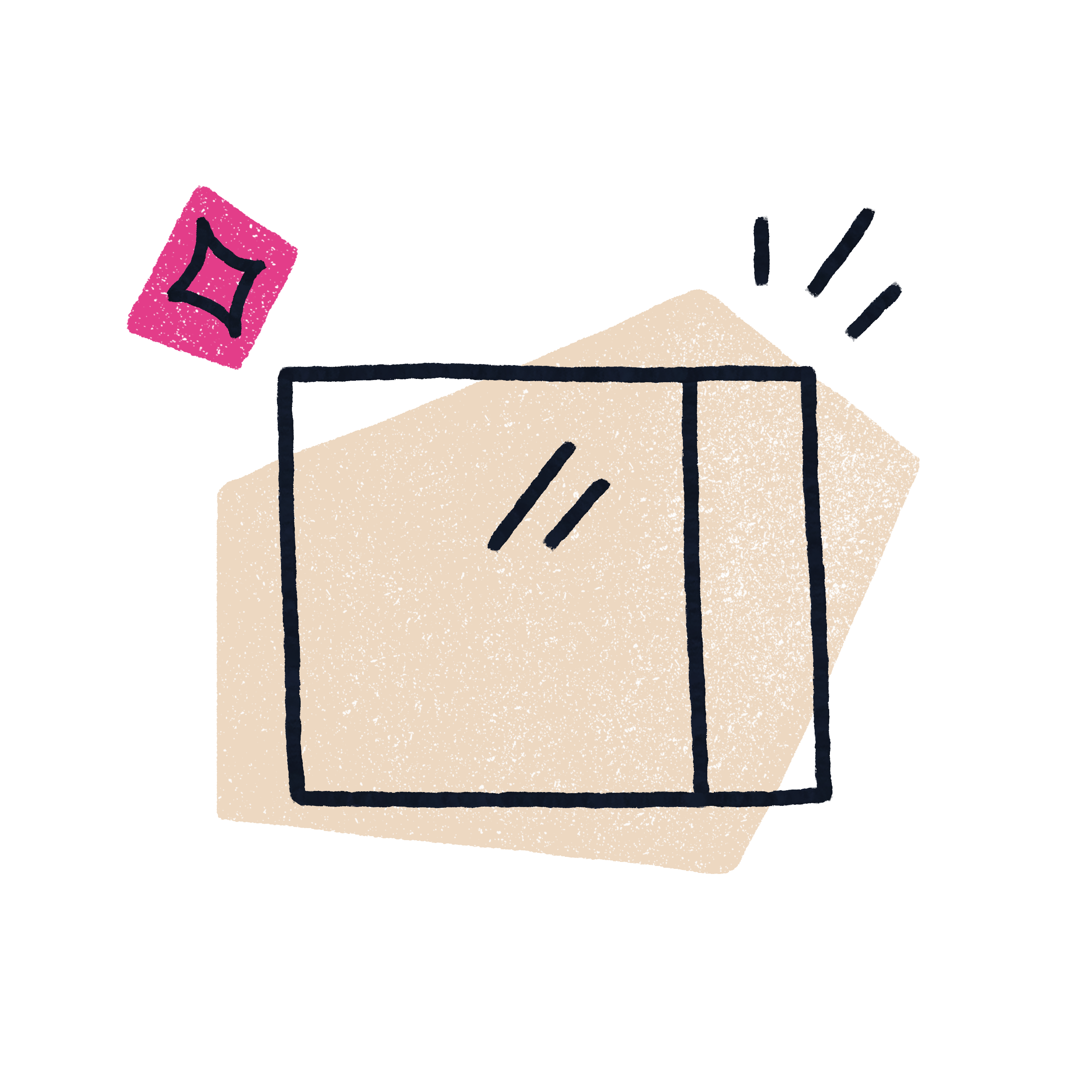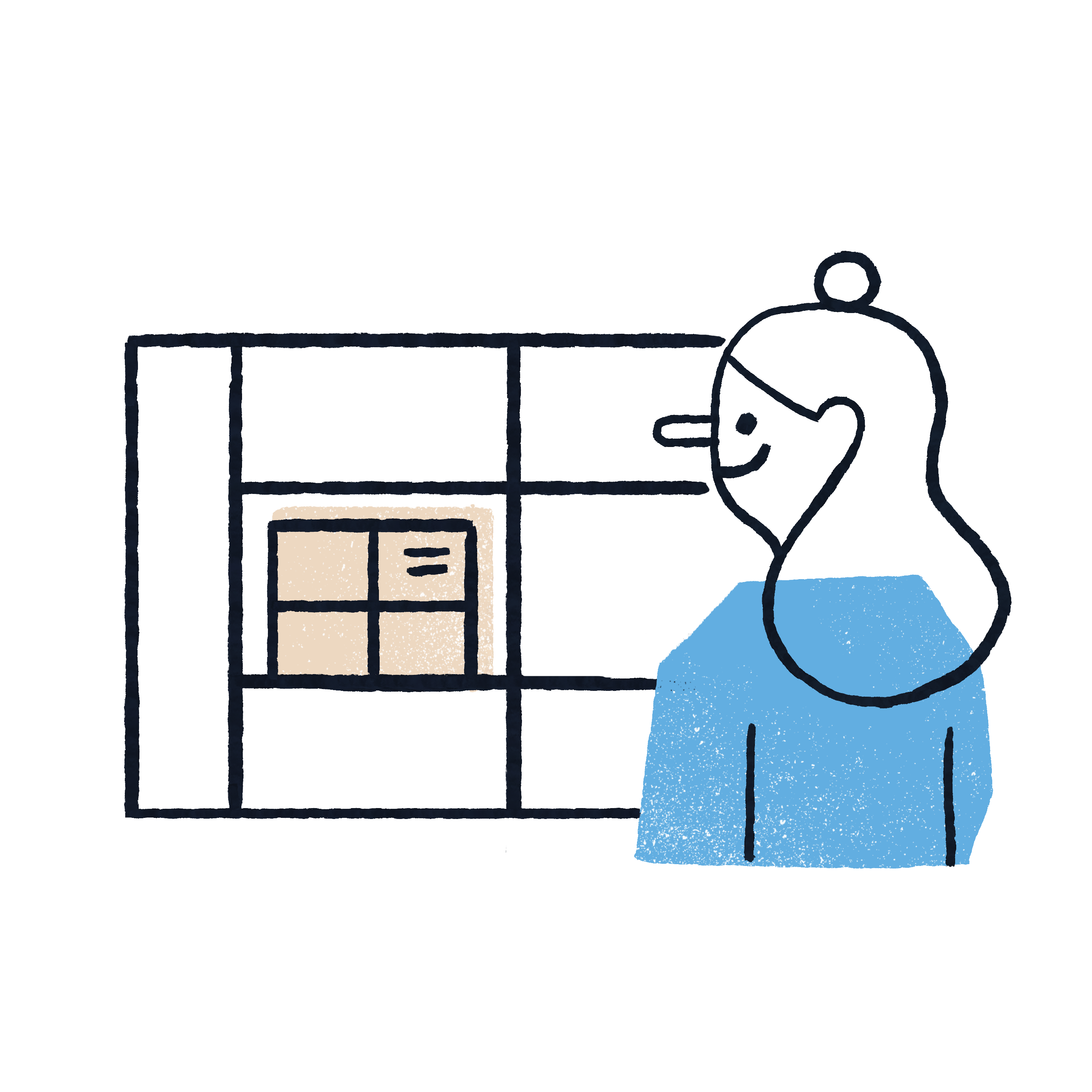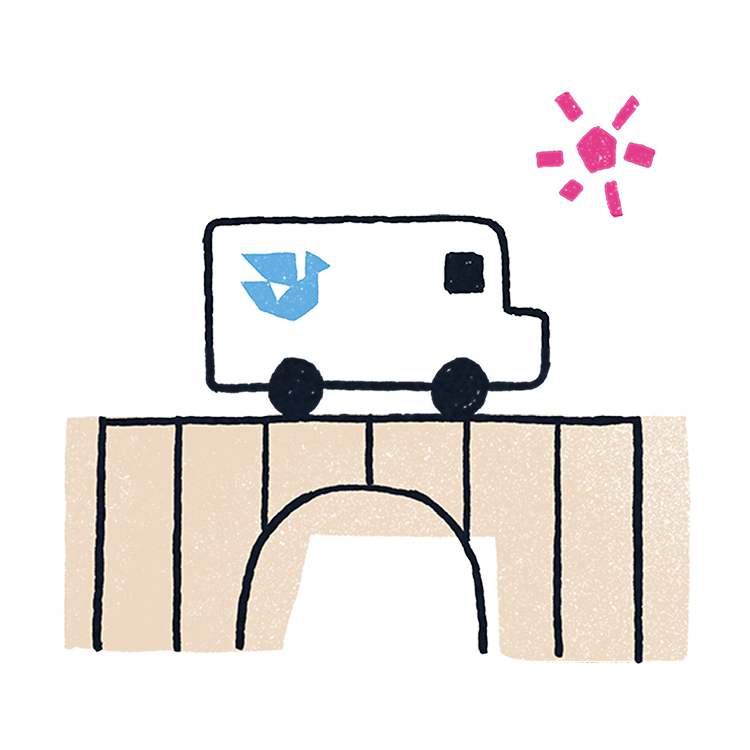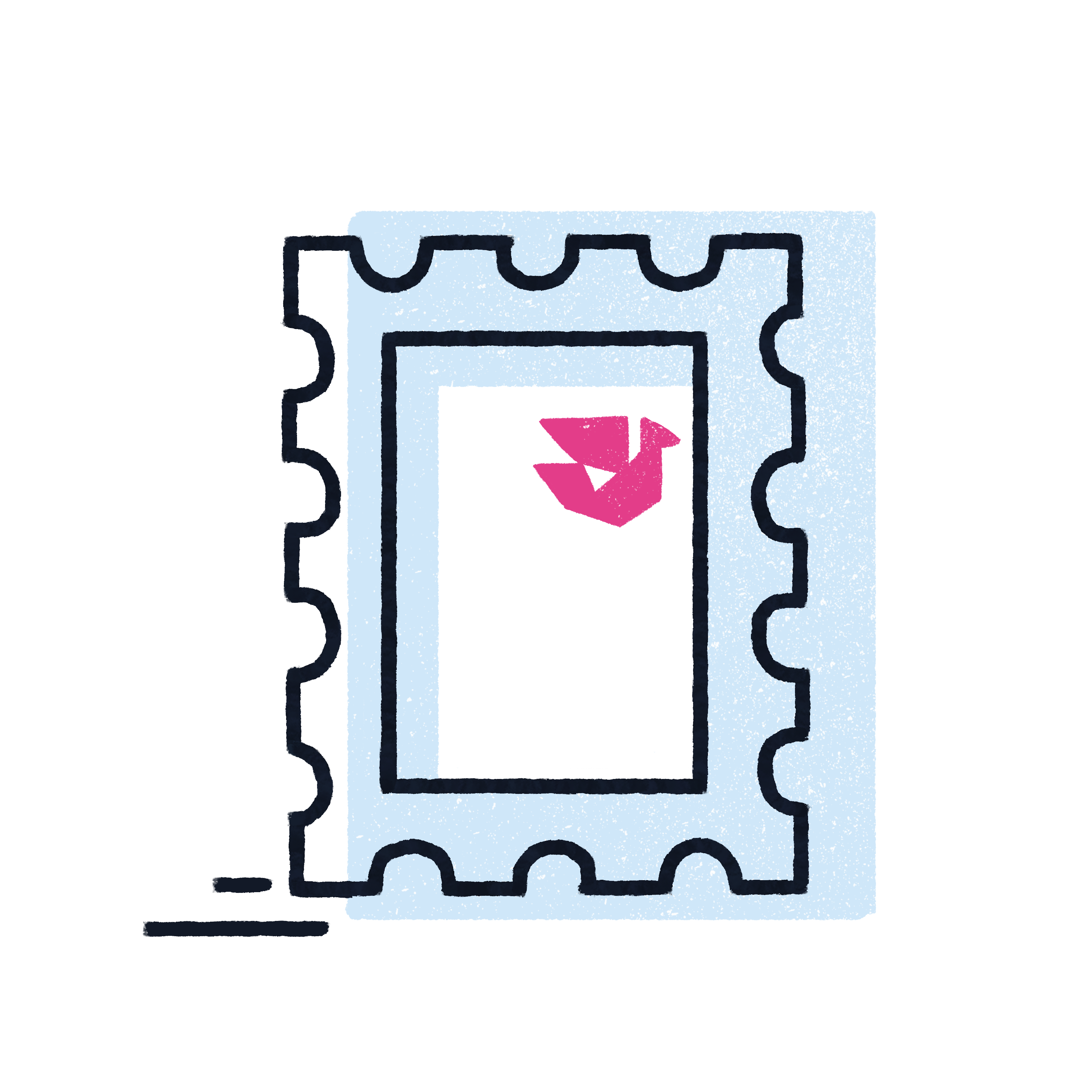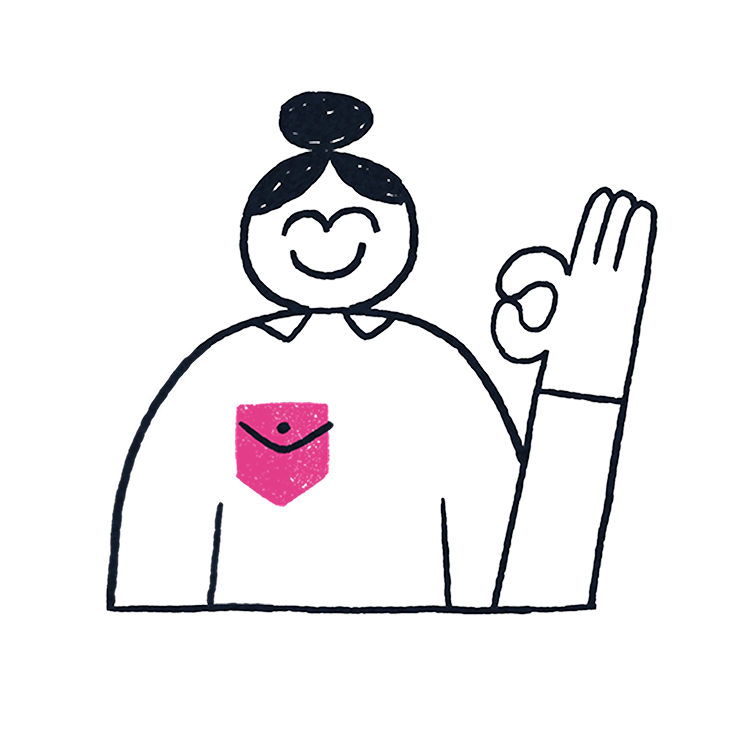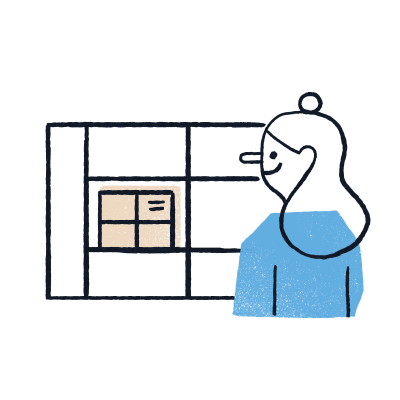A commission fee applies to cash withdrawals with the payment card in the following EEA countries:
Austria (AUT), Belgium (BEL), Bulgaria (BGR), Denmark (DNK), France (FRA), Greece (GRC), Croatia (HRV), Estonia (EST), Iceland (ISL), Italy (ITA), Ireland (IRL), Cyprus (CYP), Latvia (LVA), Liechtenstein (LIE), Lithuania (LTU), Luxembourg (LUX), Malta (MLT), Netherlands (NLD), Norway (NOR), Poland (POL), Portugal (PRT), Romania (ROU), Slovakia (SVK), Slovenia (SVN), Finland (FIN), Spain (ESP), Hungary (HUN), Germany (DEU), Sweden (SWE), Switzerland (CHE), United Kingdom (GBR).